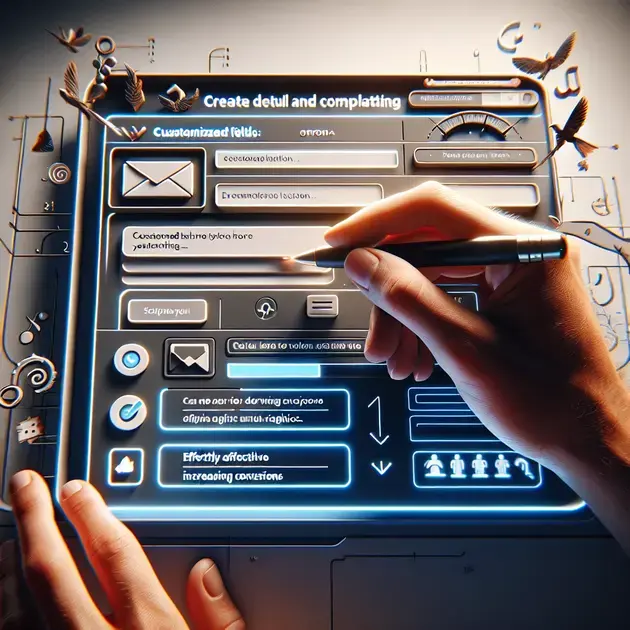Are you looking to enhance your email marketing strategy? Mastering email forms is crucial for success in today’s digital landscape. A comprehensive guide can provide you with the knowledge and tools necessary to create engaging and effective forms that convert visitors into subscribers.
With the ever-increasing importance of personalized marketing and user experience, mastering email forms can give you a competitive edge. This guide will cover everything from design best practices to optimization tips, helping you take your email marketing to the next level.
Mastering Email Forms for Success
When it comes to mastering email forms for success, one key aspect is to keep them simple and easy to fill out. Research shows that shorter forms tend to have higher conversion rates, so it’s important to only ask for essential information. One great way to optimize email forms is by using tools like Google Forms or Typeform. These platforms offer a user-friendly interface where you can easily create custom forms with a few clicks.
Another important tip for email form success is to make sure your forms are mobile-responsive. With more and more people accessing emails on their smartphones, it’s essential that your forms look good and function well on smaller screens. Tools like Mailchimp or Constant Contact provide mobile-responsive email forms that adapt to different devices automatically.
Furthermore, to increase the success of your email forms, consider implementing A/B testing. This technique allows you to create different versions of your form and see which one performs better. Platforms like Optimizely or VWO offer A/B testing features that can help you optimize your forms for higher conversions.
Lastly, don’t forget to include clear Call-to-Action (CTA) buttons on your email forms. A compelling CTA can significantly improve conversion rates. Tools like Unbounce or Leadpages provide customizable CTA buttons that you can easily add to your forms. By following these tips and using the right tools, you can master email forms for success.
Design Best Practices for Email Forms
When it comes to designing email forms, there are several best practices to keep in mind. Firstly, it’s important to choose a clean and visually appealing design that matches your brand. Platforms like Canva or Adobe Spark offer customizable templates for creating stunning form designs.
Another key aspect of design best practices for email forms is to use clear and concise language. Make sure your form fields are labeled correctly and instructions are easy to understand. Tools like Wufoo or JotForm provide customizable form fields that you can label according to your needs.
Additionally, consider the placement of your form on the email. Positioning the form prominently and prominently can increase visibility and engagement. Platforms like GetResponse or Sendinblue offer drag-and-drop editors that allow you to place your form strategically within the email.
Furthermore, don’t overlook the importance of color and branding in your form design. Choose colors that align with your brand identity and make important elements stand out. Tools like HubSpot or Pardot offer color customization features that can help you design visually appealing email forms. By following these design best practices, you can create email forms that not only look great but also drive conversions.
Optimization Tips to Boost Conversions
Optimizing email forms to boost conversions is crucial for the success of your email campaigns. One effective tip is to reduce form fields to the bare minimum. Long forms can be overwhelming for users and deter them from completing the form. Tools like Formstack or Zoho Forms offer easy ways to create simple, high-converting forms.
Another optimization tip is to streamline the form filling process by using autofill features. Platforms like LastPass or Dashlane offer autofill functionalities that can save users time and effort when completing your forms. This convenience can lead to higher conversion rates in your email campaigns.
Furthermore, consider implementing progress indicators in your forms to show users how far they are in the form completion process. Tools like SurveyMonkey or Qualtrics provide progress bar features that can help users navigate through longer forms more easily.
Lastly, make sure to test and optimize your forms regularly. Tools like Google Analytics or Hotjar offer insights into user behavior and can help you identify areas for improvement in your email forms. By continuously optimizing your forms using these tips and tools, you can boost conversions and achieve greater success in your email marketing efforts.
Email Form Elements That Drive Engagement
When it comes to creating engaging email forms, it’s crucial to pay attention to the elements that can captivate your audience and encourage them to take action. One of the key elements that can drive engagement is the use of compelling visuals. By incorporating eye-catching images or videos related to your offer, you can grab the attention of your subscribers and entice them to fill out the form.
Another important element to consider is the form layout. A well-structured form that is easy to navigate and visually appealing can enhance the user experience and increase the chances of conversion. Make sure to include clear and concise copy that guides users on what to do next, ensuring a seamless process.
Personalization is also a powerful tool for driving engagement. By addressing your subscribers by their name or tailoring the form fields based on their preferences, you can create a more personalized and targeted experience. This not only makes the user feel valued but also increases the likelihood of them completing the form.
Moreover, incorporating interactive elements such as quizzes or surveys can make the form more engaging and enjoyable for users. By adding gamification elements, you can make the form-filling process less tedious and more interactive, encouraging users to participate and stay engaged until the end.
Lastly, including social proof or testimonials within the form can instill trust and credibility in your audience. By showcasing positive feedback from satisfied customers or industry experts, you can reassure users of the value of your offer and boost their confidence in providing their information.
Maximizing User Experience with Email Forms
Enhancing the user experience with email forms is essential for improving conversion rates and fostering a positive relationship with your audience. One of the ways to maximize user experience is by optimizing the form for mobile devices. With the increasing use of smartphones, ensuring that your form is responsive and mobile-friendly is crucial to accommodate users on the go.
Streamlining the form fields and reducing unnecessary steps can also contribute to a smoother user experience. By only asking for essential information and eliminating any friction points, you can simplify the form-filling process and make it more user-friendly.
Furthermore, providing real-time feedback and validation can help users correct errors instantly and prevent form abandonment. By incorporating inline validation and clear error messages, you can guide users towards completing the form successfully and minimize any frustration.
Segmenting your email forms based on user behavior or preferences can also enhance the user experience. By tailoring the form fields or offer according to different segments of your audience, you can provide a more personalized and relevant experience that resonates with each user.
Lastly, optimizing the loading speed of your email forms is crucial for a seamless user experience. Slow-loading forms can deter users and lead to higher bounce rates, so make sure to optimize images and code to ensure fast loading times and a smooth experience for your audience.
Effective Copywriting Strategies for Email Forms
Creating persuasive and compelling copy for your email forms is integral to capturing the attention of your audience and driving conversions. One effective copywriting strategy is to highlight the benefits of your offer in a clear and concise manner. Focus on addressing the pain points of your audience and showcasing how your product or service can solve their problems.
Using persuasive language and calls to action can also amplify the effectiveness of your email forms. By incorporating compelling phrases that encourage action, such as “Unlock exclusive offers” or “Start saving today,” you can create a sense of urgency and motivation for users to act immediately.
Moreover, utilizing social proof in your copy can further enhance credibility and trust. Including testimonials, reviews, or statistics that validate the value of your offer can reassure users and alleviate any doubts they may have, leading to increased conversions.
A/B testing different variations of your copy can help determine which messages resonate best with your audience. By testing different headlines, body copy, and calls to action, you can optimize your email forms for maximum engagement and conversion rates.
Lastly, incorporating storytelling elements in your copy can create an emotional connection with your audience and make your offer more relatable. By crafting a compelling narrative that evokes empathy or curiosity, you can engage users on a deeper level and compel them to take action.
Conclusion
Effective email form elements play a pivotal role in engaging your audience and driving conversions. By incorporating compelling visuals, such as images and videos, you can capture the attention of subscribers and encourage form completion. A well-structured form layout, combined with clear and concise copy, enhances user experience and boosts conversion rates, ensuring a seamless process for users. Personalization through addressing subscribers by name and tailoring form fields can create a more targeted and valued experience, increasing form completion likelihood.
Moreover, integrating interactive elements like quizzes and surveys can make the form-filling process more engaging and enjoyable, keeping users involved until completion. Including social proof and testimonials within the form instills trust and credibility, reassures users about the offer’s value, and boosts their confidence in sharing information.
To maximize user experience, optimizing email forms for mobile devices, streamlining form fields, providing real-time feedback, segmenting forms based on user behavior, and optimizing loading speed are key strategies. Effective copywriting, focusing on benefits, using persuasive language, incorporating social proof, A/B testing, and storytelling elements further enhance the effectiveness of email forms and drive user engagement and conversions.